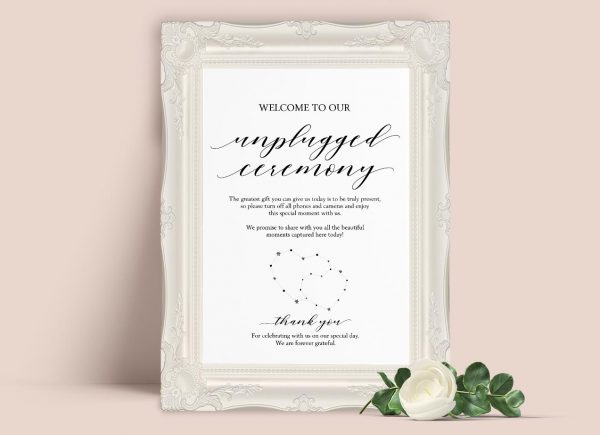This delicate Peony Wedding Invitation is perfect for a fresh and floral wedding theme with a vintage touch of dusty pink, sage green and pale peony colors, inspired in romantic botanical illustrations with an artistic gouache style.
Peony Wedding Invitation, Printable Wedding Suite #Dusty Pink Botanical Collection
$20.00
In stock
In stock
Description
Purchase this Peony Wedding Invitation Suite, coordinated with the Dusty Pink Botanical Collection, that prints nicely on rustic or special coated papers. Files are available instantly after your payment is complete.
— WHAT YOU GET –
Peony Wedding Invitation, Printable Wedding Suite, that includes:
- Wedding invite 5″x7″ (front and back, 2 options for patterned back, single files)
- 2 RSVP cards 6″x 4″ (1 front and 2 backs, regular RSVP or Postcard RSVP, single files)
- Details card 6″x 4″, single files.
- Thank You card, Folded, 6″x 4″, single files.
- Wishing Well card, 6″x 4″, single files.
- Square Emblems template: 12 Emblems of 2″x2″, based on Avery 94107 Print to the Edge Square Labels 2×2 (check their custom printing label calculator).
Single-sided flat, individual files with bleeding. - General Instructions PDF document, for editing, cutting, and printing.
- Editable fields detailed on the image gallery (click on images to open the lightbox)
SKU PTL14-05-113
— COORDINATED ITEMS OF DUSTY PINK BOTANICAL COLLECTION —
- Wedding invitation Suite of 6 pieces
- Save the Date card with editable picture
- Rehearsal Invitation 7″ x 5″ with 2 fields for rehearsal and dinner information
- Set of 2 RSVP cards 6″ x 4″, traditional and postcard options
- A7 / A1 Addressing Envelope template
- Set of 3 Welcome Wedding Signs in 18″ x 24″, 20″ x 30″, 24″ x 36″ plus standard 8″x10″ and 5″x7″ misc signs templates
- Set of 3 Seating Charts in 18″ x 24″, 20″ x 30″, 24″ x 36″ plus standard 8″x10″ and 5″x7″ misc signs templates
- Menu & Drinks card in 9.5″ x 4″. A double-sided menu with dishes and signatures drinks on the back
- Water label 8″x 2″
- Wine label 5″ x 3.5″
- Table numbers 5″x7″
- Buffett card editable template, folded in 5″ x 3.5″
- Set of 2 escort cards 3.5″ x 2″: a flat card with background and folded card
- Set of 2 program cards 9.5″ x 4″ and 7″ x 5″: double sided
- Round Wedding coasters and sticker emblems: 9 emblems, based on Avery 2.5″ x 2.5″ round labels and 1 coaster in 3.5×3.5
- Set of 4 wedding tags 2″ x 3.5″: Thank you, Welcome, Love is Sweet and Let Love Grow (4 editable templates with 8 tags per sheet, based on Avery templates)
- Set of 3 Round Labels Emblems based on Avery templates on 2.5, 2, 1.5 inches
- Square Wedding coasters and sticker emblems: 9 emblems, based on Avery 2.5″ square labels and 1 coaster in 3.5×3.5
- Set of 3 Square Labels Emblem based on Avery templates on 2.5, 2, 1.5 inches
— WHERE TO PRINT —
• Home printer
• Staples, OfficeMax, FedEx Office, or Local Print Shop.
— SHARE THE LOVE! —
Facebook: https://www.facebook.com/printolifellc
Instagram: @printolife.llc
Pinterest: https://pinterest.com/printolife/
THANK YOU
Printolife
©Copyright of Printolife LLC All items are for PERSONAL USE ONLY and are not to be used for business purposes or by other people other than you. Please do not share, sell, or distribute our designs in any way, shape, and/or form (physical and digital).
How it works
1. Add this listing to your cart and checkout. Once payment has cleared, a link to your download(s) will automatically be available.
2. Download your file(s) and open the PDF file in Acrobat Reader DC (http://get.adobe.com/reader). Make your edits on highlighted text fields
(Files are pre-populated with sample wording as a guide).
3. Print on your home printer or at a professional copy shop.
4. Cut along indicated crop marks.
Important Notes
• You MUST use Adobe Acrobat Reader DC to make edits. Only highlighted text is editable. Text boxes & design elements are locked.
To edit the font, style, size or color:
— Mac users, press (Command-E).
— PC users, press (Ctrl-E).
No font downloads are required.
• Colors vary depending on the monitor, printer & stock choice.
• Print on white and heavy card stock or heavy kraft paper is recommended and make sure your print settings are set to print at actual size or 100%.
• Please read all shop policies and FAQ before purchasing.
Return Policy & Questions
Due to the digital nature and customization of our products we do not accept returns or exchanges. If you have any questions or issues, please contact us. We will do our best to make sure you are happy with your purchase! Templates licenses expire after 60 days or 4 downloads whichever is the soonest.
Operation hours: 8 am-5 pm EST (M-F). We do our best to respond within 24-48 hours (M-F). If there’s a large volume of emails, or if troubleshooting is required, a reply can take longer. Check out our FAQs