Payments for Printolife are made at PayPal, but you do not need to own a PayPal account to pay: you may enter your credit card’s data directly at PayPal and complete your payment. You don’t need to register a PayPal account either.
Once you get redirected to PayPal, just do as follows:
1. MAKE SURE THE “PAY WITH A CREDIT OR DEBIT CARD” OPTION IS SELECTED
If your PayPal page looks as follows, just click on “Pay with a credit or debit card“.
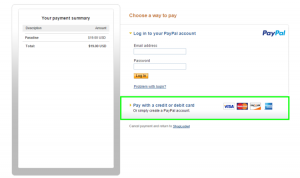
2. ENTER YOUR CREDIT CARD’S DATA
Address, email & phone number may also be requested depending on your country.
When you are done, click on “Review and Continue”.

3. CLICK ON “PAY NOW”
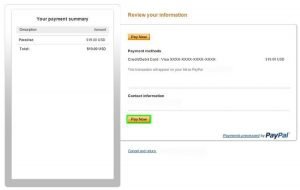
4. CLICK ON “NO, THANKS”
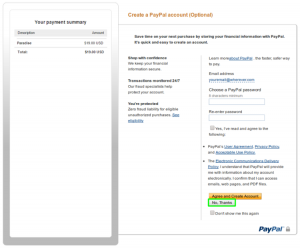
5. THAT’S ALL, CLICK ON “DOWNLOAD” or WAIT FOR YOUR EMAIL NOTIFICATION FROM PRINTOLIFE
You will then be redirected to finally download your products and receive an email notification with direct links
TROUBLESHOOTING PAYPAL PAYMENTS
Depending on a number of factors you could run into problems when paying at PayPal. Some common issues are:
I am not getting redirected to PayPal at all
Your browser’s PayPal cookies might be messed up; you may try deleting your cookies


